PHP 框架 Laravel 搭建开始, 慢慢更新~ 😜😜😜😜
Quit Start
一. 安装composer, 用于管理依赖
1 | 全局安装 macOS |
二. 下载laravel
1 | composer global require "laravel/installer" |
三. 创建项目
1 | composer create-project laravel/laravel --prefer-dist |
四. 关于如何使用PhpStorm
默认已经配置好PHP开发环境了!
4.0.1 相关插件
- Laravel Plugin
- [Optional] PHP Annotations Plugin
- [Optional] Symfony2 Plugin
4.1 配置Composer
- 右键项目根节点 -> Composer -> init composer, 配置
PHP解释器和Composer路径
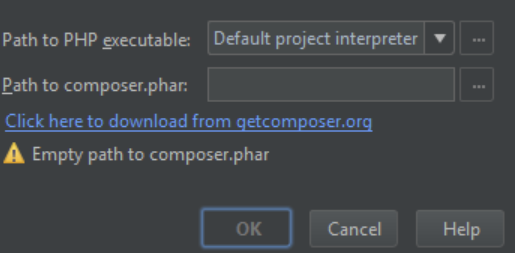
- 右键项目根节点 -> Composer -> add dependency, 添加
barryvdh/laravel-ide-helper
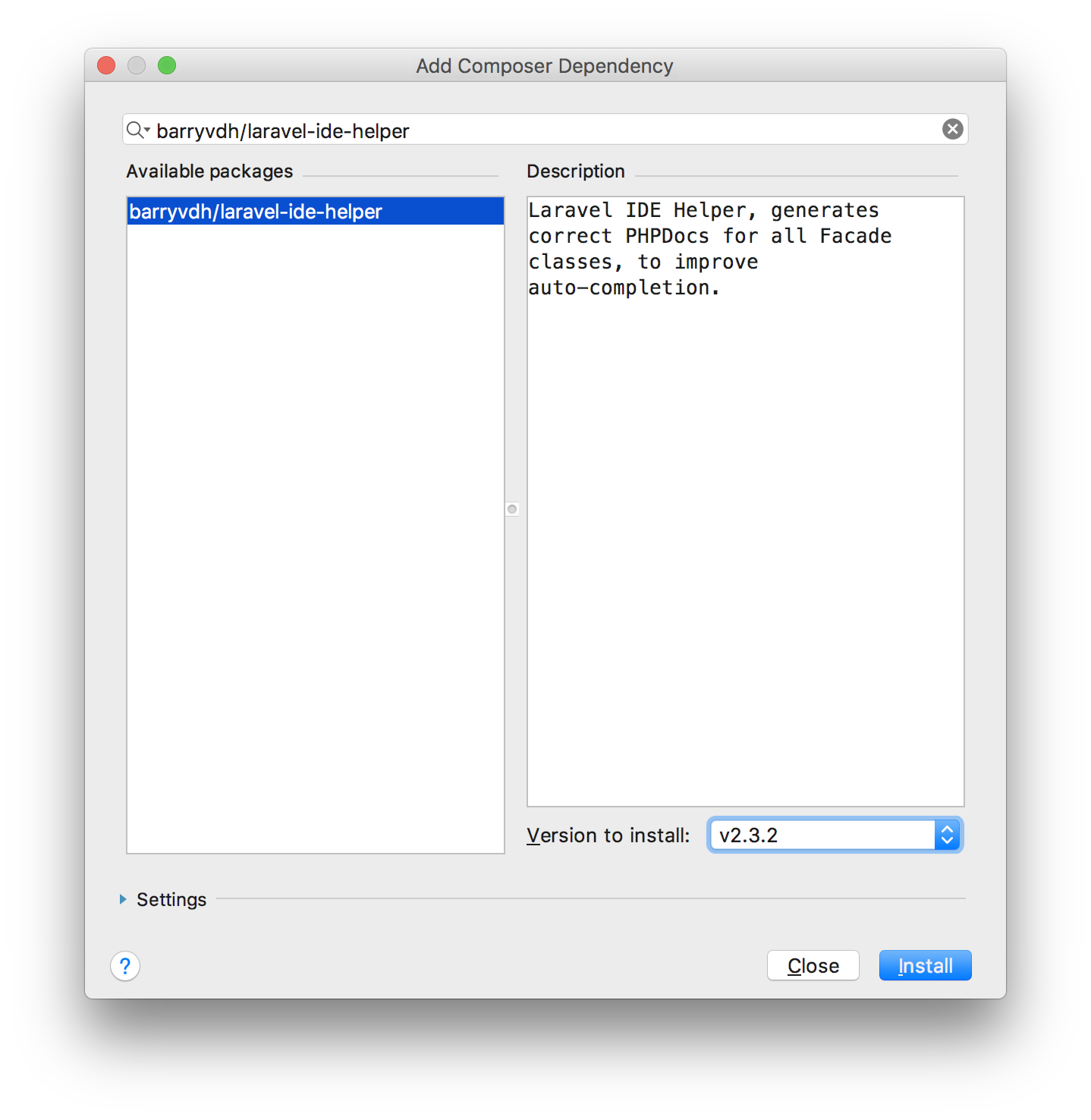
或者
1 | composer require barryvdh/laravel-ide-helper |
4.2 编辑config/app.php文件, 在providers节点下面添加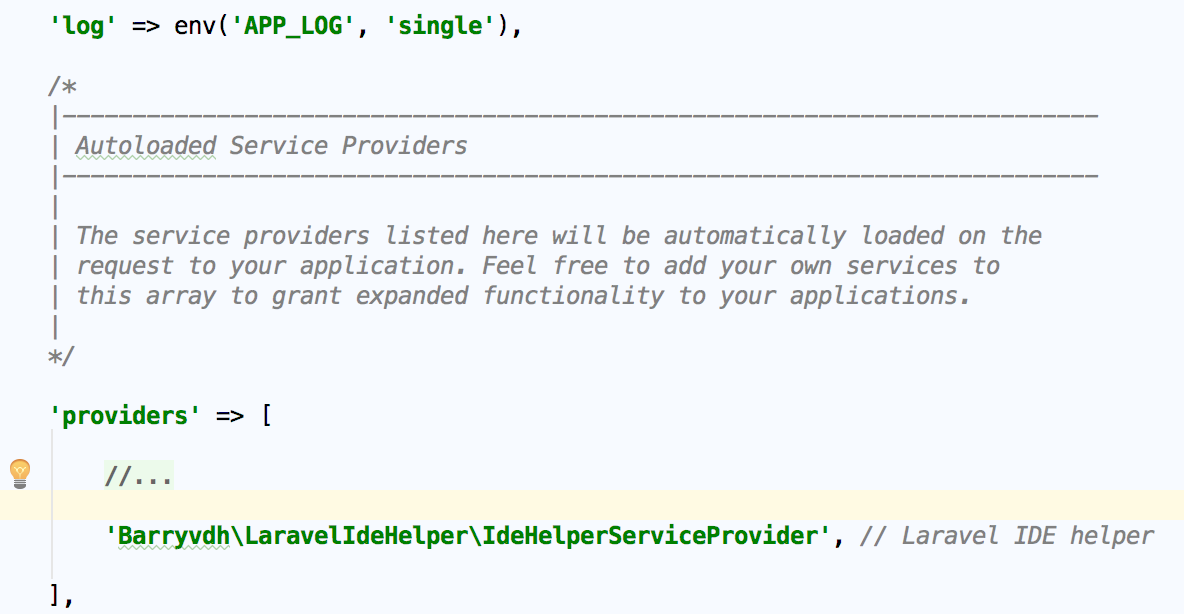
4.3 扩展命令工具
- Preferences -> Tools -> Command Line Tool Support
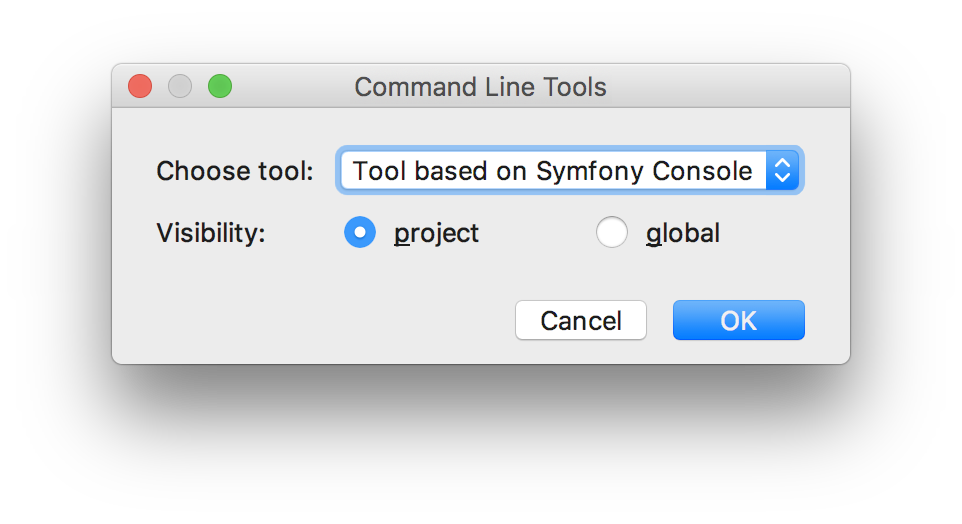
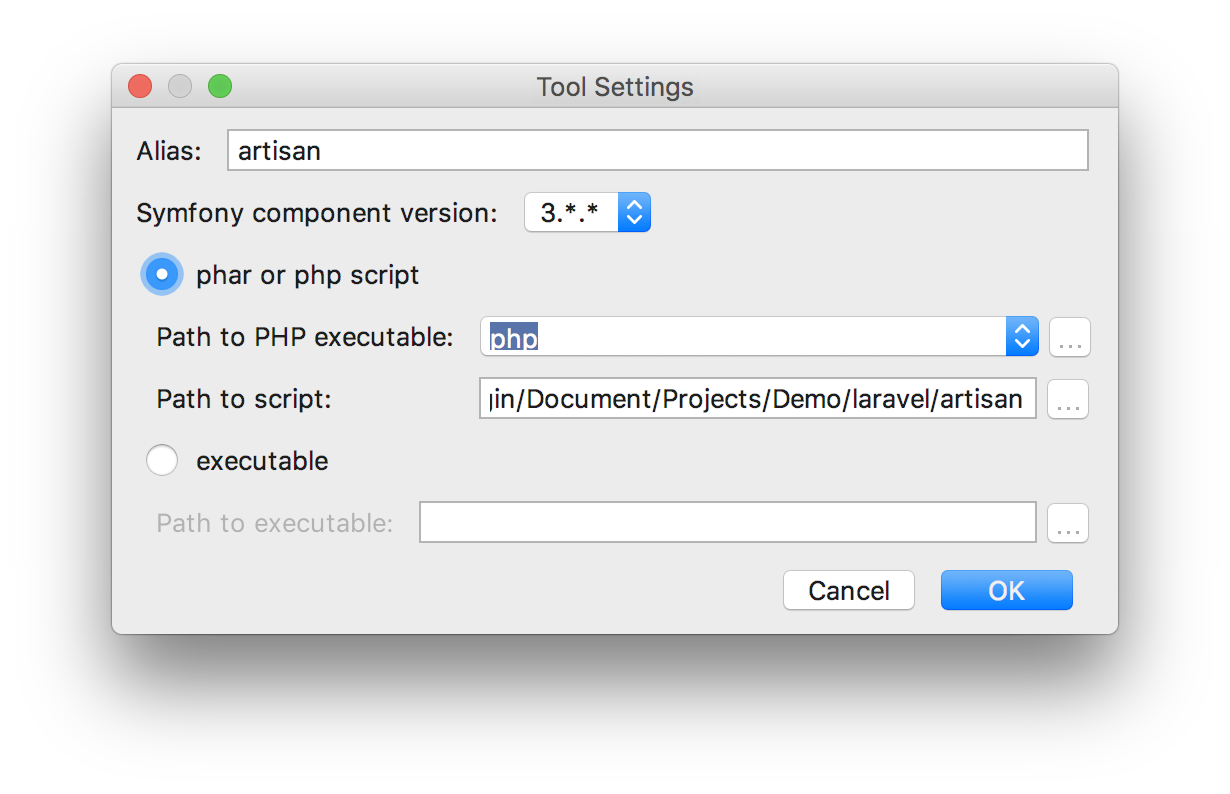
使用: Tools -> Run Command(⌘ + ⇧ + X)
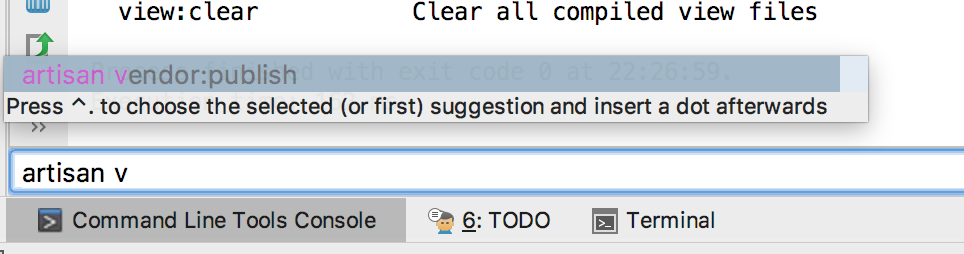
4.4 配置 php-xdebug
1 | 检查是否安装php-xdebug |
安装后,修改下php.ini把xdebug.so前的注释’;’去掉
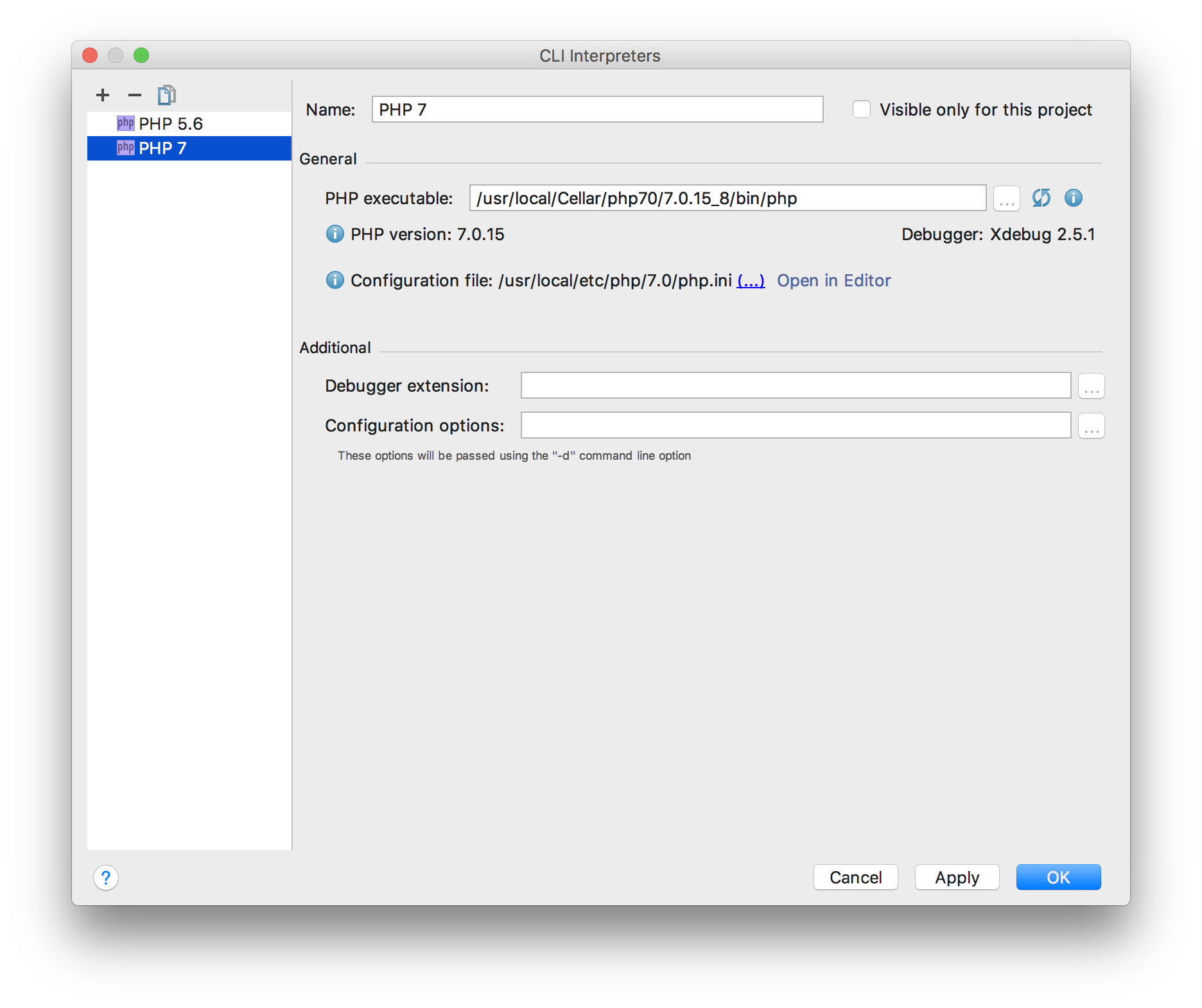
五. 配置启动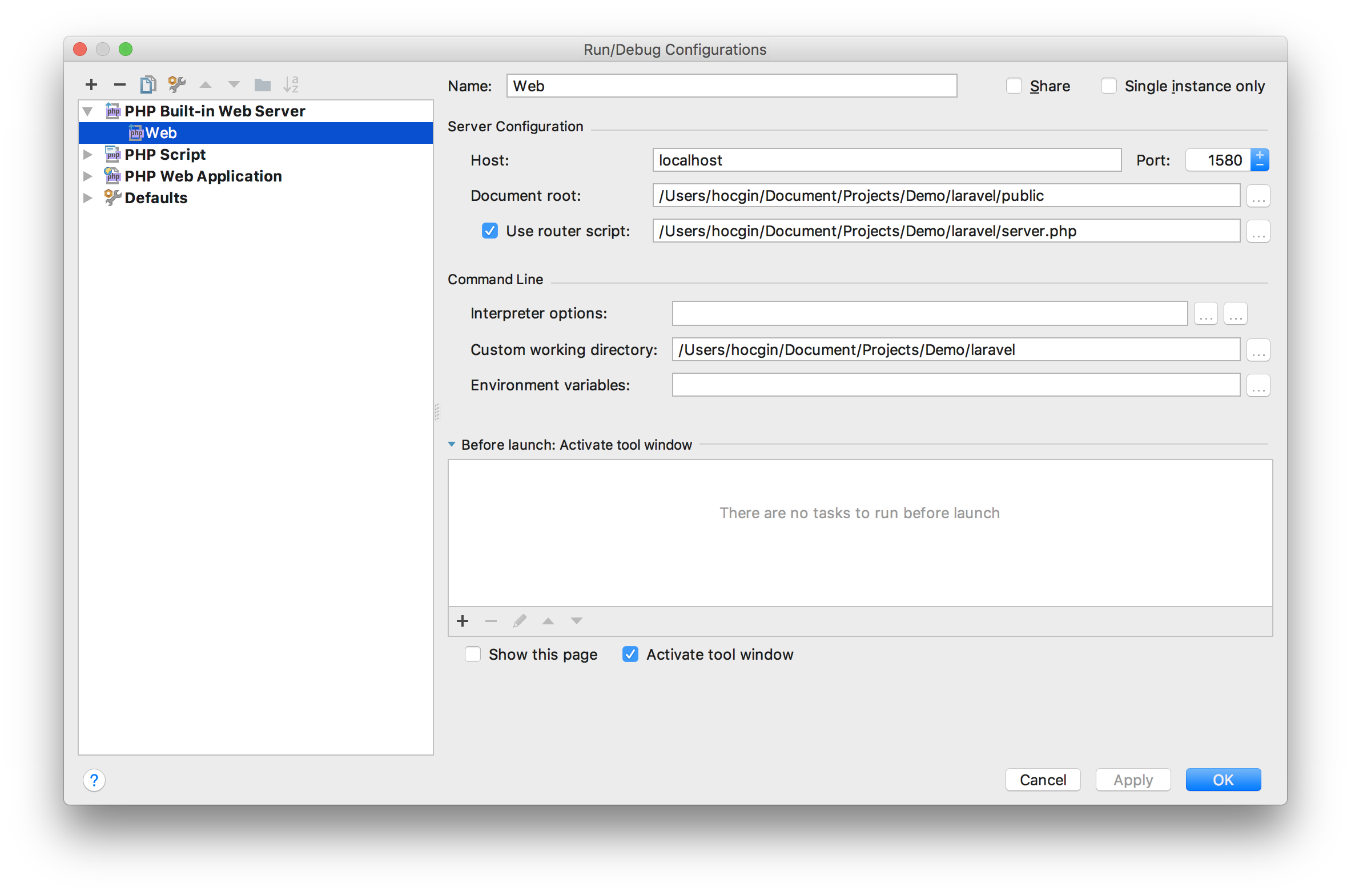
六. 配置Debug
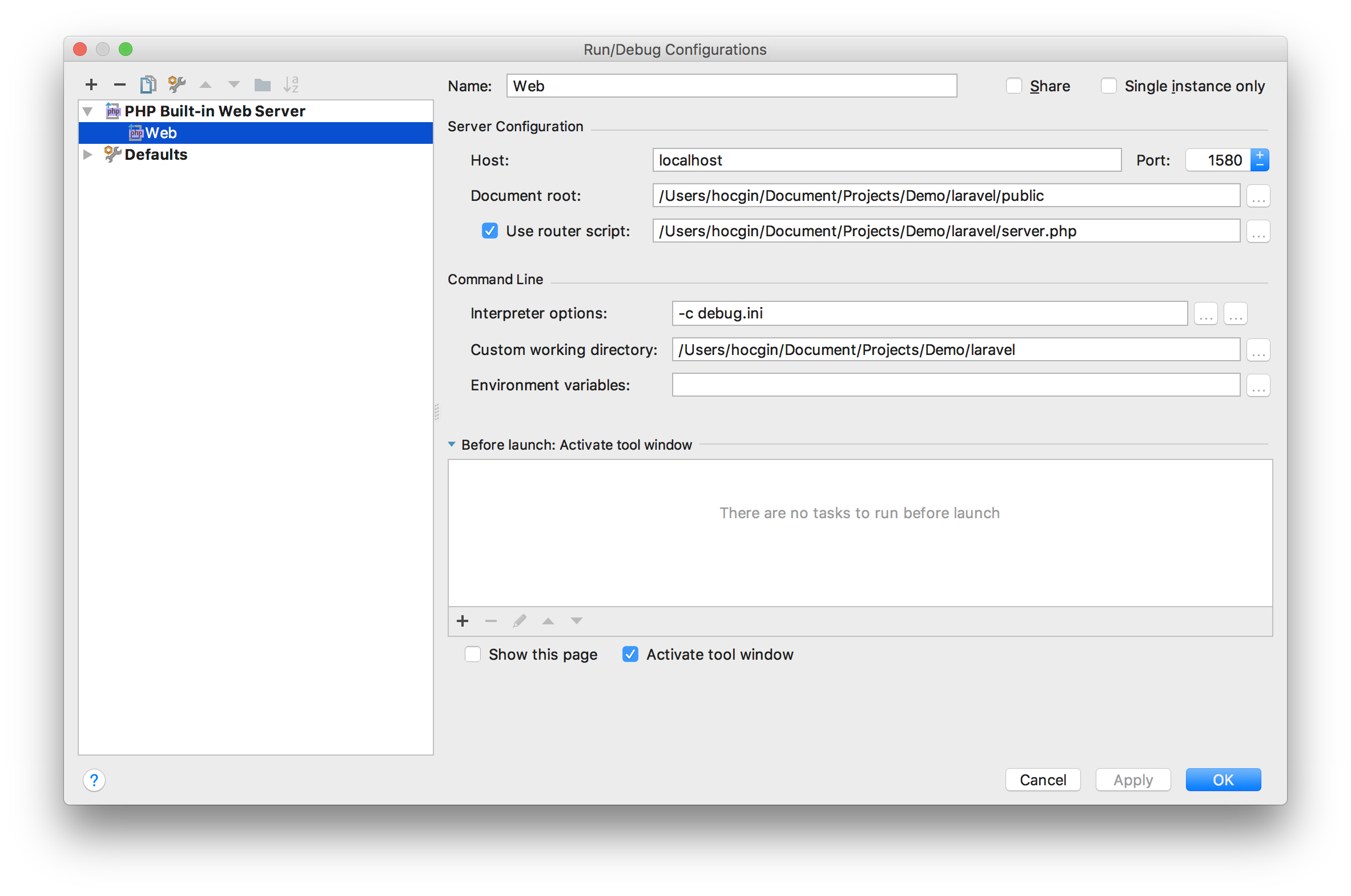
并且在根目录加入debug.ini
1 | xdebug.remote_enable = On |
资源
Laravel Live Templates for PhpStorm
Laravel 插件视频
标签
继承
@extends存在替换
@yield('content')@section@endsection增加
@stack("appendCSS")@push('appendCSS')@endpush注入
@inject("xx", "xx[Name]")