🎽 Nginx 是一个很强大的高性能Web和反向代理服务器
前言
环境
OS: Ubuntu-16
安装
依赖
目录结构
/opt
|– nginx-1.10.1
|– pcre-8.38
`– zlib-1.2.8
shell
以下操作均在
/opt目录
1 | tar -zxvf nginx-1.10.1.tar.gz |
ERROR:
1 | checking for OS |
缺失编译部件, 解决办法如下:
1 | apt-get install build-essential libtool |
Error:
1 | ./configure: error: the HTTP rewrite module requires the PCRE library. |
缺失PCRE, 移步官网下载(顶部有链接), 我是在/opt目录中解压
注: pcre 没有 2
以下操作均在
/opt目录
1 | tar -jxvf pcre-8.38.tar.bz2 |
回到/opt/nginx-1.10.1目录继续进行
1 | ./configure --with-pcre=/opt/pcre-8.38 |
Error:
1 | ./configure: error: the HTTP gzip module requires the zlib library. |
原因是缺失zlib,移步官网下载(顶部有链接), 同样是在/opt目录中解压
以下操作均在
/opt目录
1 | tar -zxvf zlib-1.2.8.tar.gz |
回到/opt/nginx-1.10.1目录继续进行
1 | ./configure --with-pcre=/opt/pcre-8.38 --with-zlib=/opt/zlib-1.2.8 |
至此,安装结束。可查看ls /usr/local/nginx/目录
显示如下文件:
/usr/local/nginx/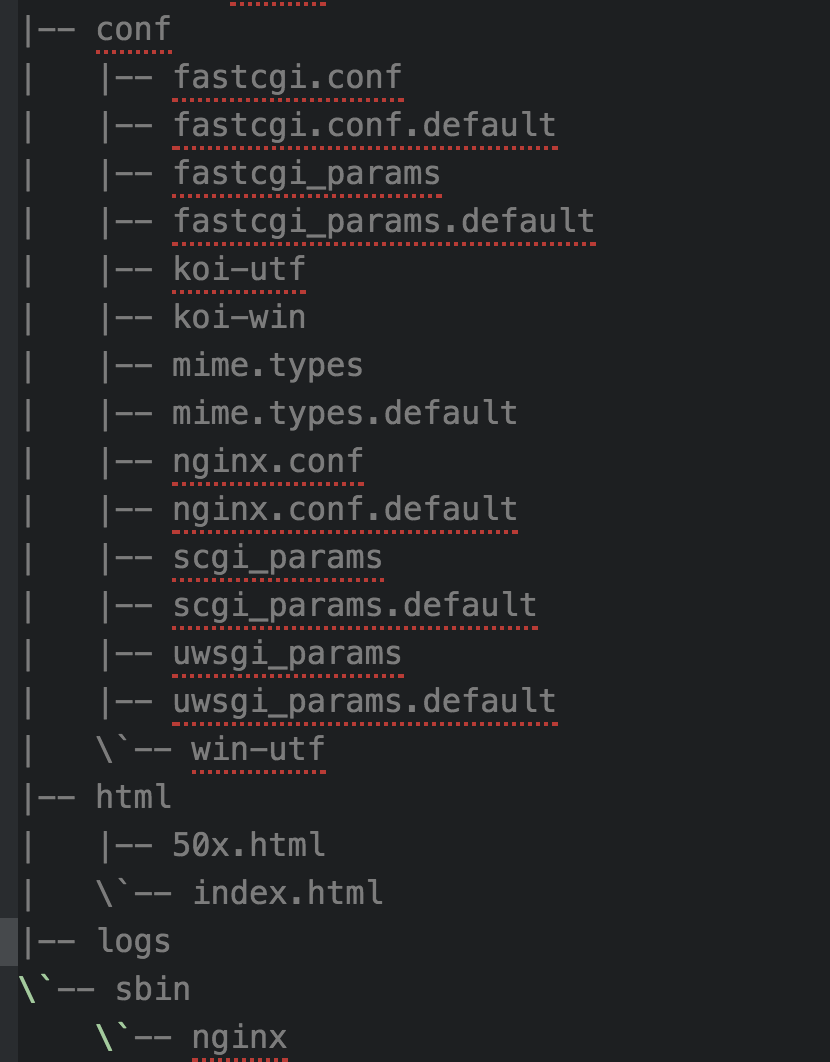
基础命令
以下命令均在
/usr/local/nginx目录下运行
1 | 启动 |
扩展
nginx.conf配置
模块
待续ing